Enrol in Qmatrix Technologies’ AWS Training in Chennai, which is regarded as the best Training Institute in Chennai, to learn from professionals in the field.
Expert trainers with over 9+ years of cloud computing experience and proficiency with Azure Virtual Networks are responsible for creating and delivering the Windows Azure training in Chennai. Azure Networking, Azure Virtual Machines, Azure App Service, Azure Containers, Azure Cloud Services, and Azure Active Directory are all covered in the course. Additionally, you will learn how to administer an Azure-based management and automation system as well as an Active Directory Infrastructure in a hybrid environment. Real-time capstone projects are incorporated into the curriculum. Students graduate with prestigious qualifications. Students receive placement support to secure well-paying positions in the Microsoft Azure field.














Azure is a cloud computing platform that lets users access a virtual network. This virtual network may generate and manage resources like web pages and web apps.
Qmatrix Technologies, recognized as the best software training institute in Chennai, provides top-notch Azure cloud computing training and prepares you for becoming a Professional Microsoft Azure Professional. Our unmatched training methods help students and working professionals such as software developers, architects, and business executives become career-oriented industry specialists who excel professionally.
We are well-known for providing personalized attention and lifetime support to each student after they complete the course. And that is a Qmatrix Promise. Qmatrix Technologies provides world-class teaching and training! Take a confident approach to your job goals.
Qmatrix Technologies provides its candidates with 100% placement with top MNCs and extensive hands-on expertise.
Our training gives students hands-on experience by simulating real-world situations in lab settings.
Direct and online classes are taught by carefully selected professors who adhere to best practices.
55 hours of instructor-led training are required to complete the academic and practical parts of the course.
Personalized learning programs that are matched to particular fields or professions to support your objectives.
Improve your reputation by obtaining industry-recognized qualifications through online proctoring or in-person testing centers.

Enroll in our Azure cloud computing course to master the subject.
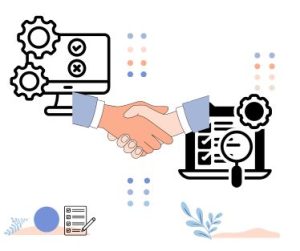
A Hands-on Exercise:
Installing Windows PowerShell Azure commands.
A Hands-on Exercise:
Create virtual machines with the portal, ARM templates, and PowerShell.
Configure two VMs in an Availability Set and enable load balancing.
A Hands-on Exercise:
Create several virtual networks and use Azure Traffic Manager to balance traffic across them.
A Hands-on Exercise:
Install Azure Storage services, such as file, queue, blob, and table storage.
A Hands-on Exercise:
Implement Azure Active Directory capabilities and migrate on-premises AD users to Azure AD.
A Hands-on Exercise:
Install a web application and an app service plan. Make use of App Service tools to diagnose.
A Hands-on Exercise:
Move an on-site database to Azure SQL.
A Hands-on Exercise:
Implement VM site recovery, backup files, and set up Recovery Service Vault.
A Hands-on Exercise:
ARM Templates can be deployed using PowerShell.
A Hands-on Exercise:
Create a function app using Logic Apps.
A Hands-on Exercise:
Set up the deployment slots and app configurations.
A Hands-on Exercise:
Create a data pipeline utilizing Blob storage to transfer data from an SQL database to an Azure database.
A Hands-on Exercise:
Deploy AKS in Azure and configure container services there.
A Hands-on Exercise:
Open an Azure Cosmos DB account, then use the Azure portal to run queries.
All of the major international corporations in the world have recognized us for our Microsoft Azure certification. Adding this information to your CV makes it more valuable.
Our Microsoft Azure course gives you the ability to break complex issues down into smaller, more manageable, beneficial components.
Our dedicated team of seasoned experts provides personalized mentoring to help you achieve your professional goals, ensuring every student receives individualized support.
Our carefully selected and created courses are intended for both ambitious novices and seasoned IT professionals who want to expand their IT-related knowledge.
Our dynamic training sessions aim to foster interest and proficiency in Azure, ensuring each session delivers valuable learning experiences.
We offer unique opportunities to engage with outstanding professionals, enriching your learning experience and broadening your horizons.
You are capable of implementing, overseeing, and debugging Azure solutions as a Certified Azure expert. On the Azure platform, you will also learn how to safeguard data and optimize workloads. With the help of this qualification, you can impress prospective employers and get employment at top companies. The Azure course can provide you with all the tools and abilities you need to compete for a future job.
Professionals in the following fields would benefit from our online Azure DevOps course:
Our team of professionals is available to assist you whenever you need it. Our specialists may address any questions you have or clear any doubts you may have by sending them a short message. You are welcome to return to any of our seminars if you require additional assistance with any particular topic.
We also strongly advise you to finish the tasks that instructors assign. It is the most effective approach to bolster your confidence and solidify your comprehension of the study content. So don’t hesitate to get in touch with us and make use of all the resources we have to offer to support your success!
Truly, the goal of our whole Microsoft Azure curriculum is to provide you with practical experience. Industry projects, lab exercises, hackathons, etc. are all included in the course. During interviews, you can enhance your chances of getting recruited by showcasing your amazing portfolio and GitHub repository to recruiters through these live projects.
Your daily learning commitment will determine how long it takes you to finish our Azure training course. It takes 6 months for beginners to grasp these ideas.




