Enrol in Qmatrix Technologies’ Tableau Training in Chennai, which is regarded as the best Training Institute in Chennai, to learn from professionals in the field.
With expert instruction on the Tableau software, the Tableau Training in Chennai helps in the advancement of your profession in the field of business intelligence and data analytics. Participants in the Tableau Training Course learn all the fundamental subjects, including Graphs, Filters, Parameters, Maps, and Tableau Dashboards. You will have a thorough understanding of Tableau Reader, Tableau Public, Tableau Desktop, and how to integrate Tableau with R and Big Data while undergoing the Tableau Certification program under the direction of experts by the end of this course.













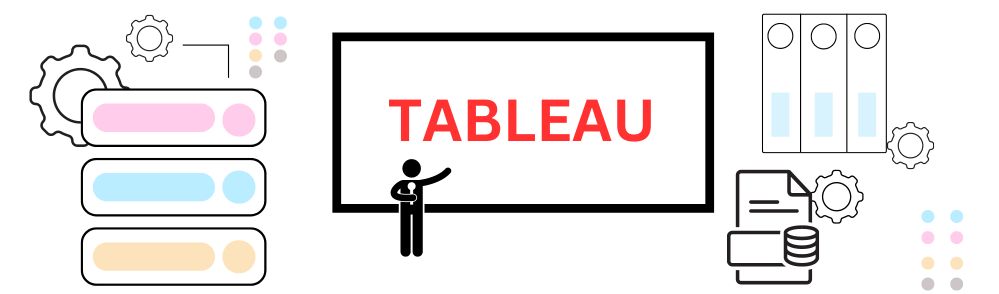
Organizations can see and understand their data with the help of Tableau, a potent data visualization tool. Tableau’s New Version has made the program even more flexible and user-friendly, making it a useful tool for companies of all kinds.
Tableau will only grow in popularity and reach as the importance of data increases. For every organization, investing in Tableau training for employees is a smart move. Employees can communicate and interpret data more effectively and make better decisions by learning how to utilize Tableau.
Please do not hesitate to contact us if you are seeking better jobs, more income, or an interesting career move! No matter where you are, you can hone your technological abilities with Qmatrix Technologies, the leading software training institute in Chennai. Tableau training is available through both offline and online classes.
Qmatrix provides 100% placement at top MNCs, with practical experience.
Our courses provide hands-on experience by simulating real-world situations in the lab.
Use direct/online proctoring to verify your skill certifications recognized by the industry.
A flexible, personalized learning program that fits your desired field of study or career role.
Take as many Tableau-related courses as you like for the duration of your days.
Ask questions, have direct conversations, and work through doubts with the instructors.

For your free consultation, get in touch with us right now so we can start looking for the ideal job for you!
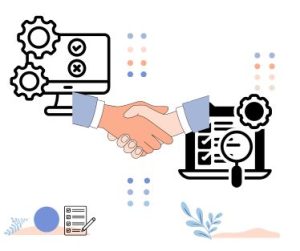
Our Tableau training in Chennai stands out with our unique, live instructor-led classes focused on dynamic, hands-on learning.
With the help of our training, students may create innovative dashboards and analytics that will put them ahead of the competition.
We confidently provide a comprehensive training package with a 100% job placement guarantee.
All of the essential Tableau skills will be imparted to you through our meticulously organized live instructor-led sessions.
We maintain our Qmatrix promise by providing continued assistance even after the course is finished.
We offer both Tableau proficiency and diverse networking opportunities across different industries and backgrounds.
Tableau certification is available for:
In general, Tableau is simple to learn and is accessible to anyone who wants to learn. Our course duration can be 2 to 6 months.
To become a certified Tableau developer, you can learn the following with the help of our certification course:
A well-liked and advanced BI and data visualization tool is Tableau. The course can be a little difficult at times, but our syllabus and qualified instructors will help you work through the intricacies. Real-world, practical tasks are a part of the course, which will help you study more effectively and easily become a certified Tableau professional.




